想对博客的图片进行加速,使用七牛云的镜像加速功能,只需下面几步即可实现要求:
第一步:创建七牛公开空间

第二步:设置镜像存储
成功建立空间之后,打开该空间的【镜像存储】页面。
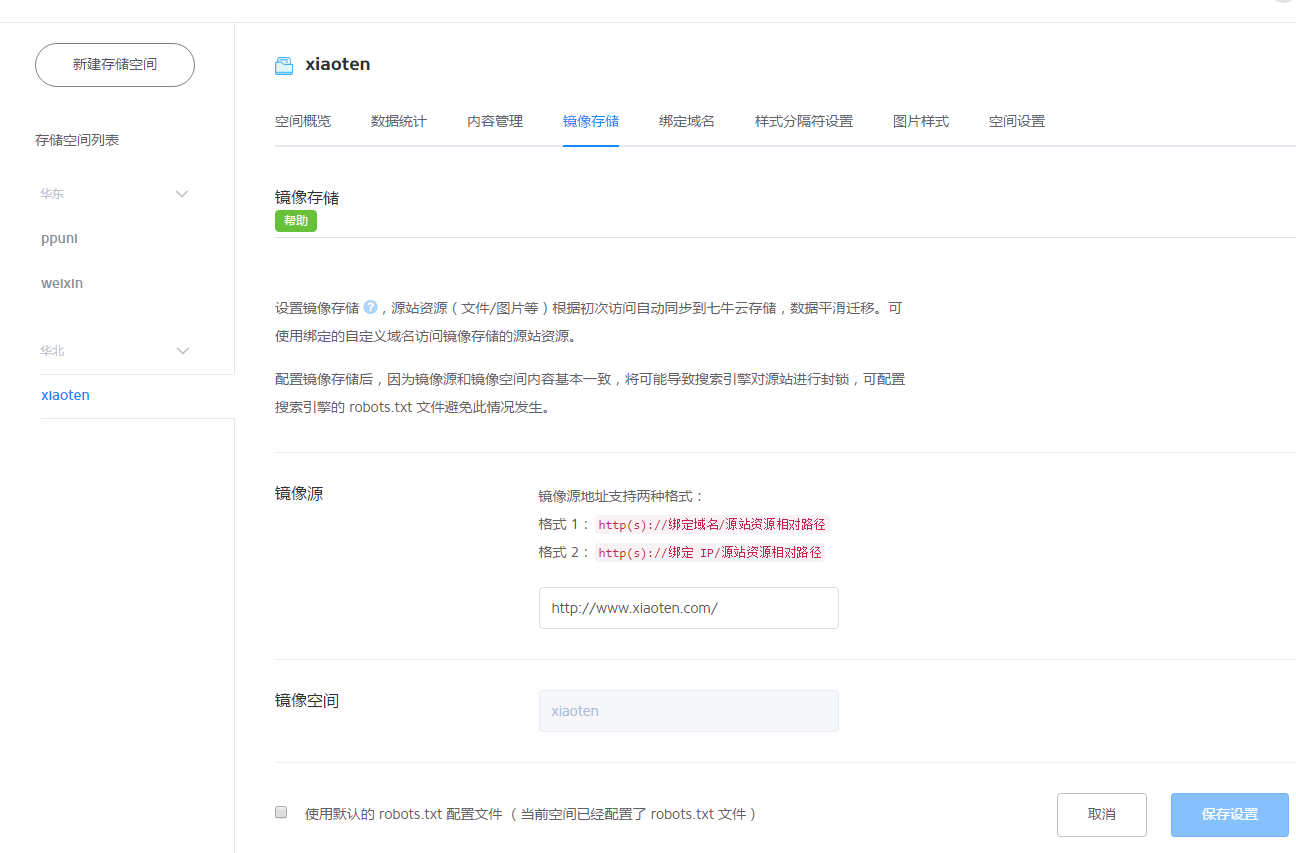
在【域名设置】下,我们知道了该空间的默认域名,你也可以绑定自己的域名,这里不展开讨论。
在【镜像存储】下,点击【一键加速网站】按钮,在弹出的对话框中,【镜像源】填写你的博客地址,确定即可。
第三步:添加 WordPress 代码
在 WordPress 主题目录下的 functions.php 文件中,加入以下代码实现替换功能:
if ( !is_admin() ) {
add_action('wp_loaded','xiaoten_ob_start');
function xiaoten_ob_start() {
ob_start('xiaoten_qiniu_cdn_replace');
}
function xiaoten_qiniu_cdn_replace($html) {
$local_host = 'https://www.xiaoten.com'; //博客域名
$qiniu_host = 'https://old.xiaoten.com'; //七牛域名
$cdn_exts = 'js|css|png|jpg|jpeg|gif|ico'; //扩展名(使用|分隔)
$cdn_dirs = 'wp-content|wp-includes'; //目录(使用|分隔)
$cdn_dirs = str_replace('-', '\-', $cdn_dirs);
if ($cdn_dirs) {
$regex = '/' . str_replace('/', '\/', $local_host) . '\/((' . $cdn_dirs . ')\/[^\s\?\\\'\"\;\>\<]{1,}.(' . $cdn_exts . '))([\"\\\'\s\?]{1})/';
$html = preg_replace($regex, $qiniu_host . '/$1$4', $html);
} else {
$regex = '/' . str_replace('/', '\/', $local_host) . '\/([^\s\?\\\'\"\;\>\<]{1,}.(' . $cdn_exts . '))([\"\\\'\s\?]{1})/';
$html = preg_replace($regex, $qiniu_host . '/$1$3', $html);
}
return $html;
}
}
上述三步即可完成,当然,如果你的需求还包括加速远程图片或刷新缓存等,那么还是老老实实安装七牛镜像存储 WordPress 插件吧。

Comments | 2 条评论
小神仙
好像七牛云现在用的人很多,我也正在利用七牛云给我的网站添加图片水印 http://www.lgwimonday.cn/
小十
@小神仙 666,一看博客就是大师